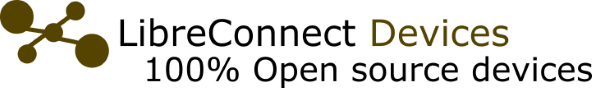Test / Leds / Radio433 / OpenLight / TempHum / Buzzer
Each device has instructions/code/applications/schematics.
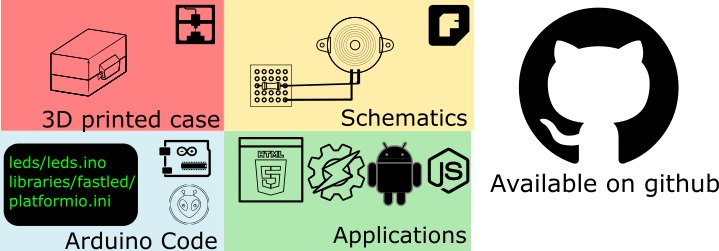
You will need
- A soldering iron
- 30AWG Wire Wrap Cables
- Stripboard
- A 3D printer (for the case)
- Commons tools (wire cutter/electrical tape/hot glue/adhesive paste)
- Multimeter (to check connectivity)
Test
A code to learn how to build your own devices, or try libreConnect.
You can control the onboard led of the arduino using this code.
Leds
Control 1 or more RGB LEDs.
You can animate each leds, and change the color using hsv colors.
You can also save the current state of the led in the eeprom of the aduino.

Radio433
Control cheap power outlets, or send/receive messages to others arduino

OpenLight
Control milight bulb directly without the gateway.
You can optionally use tactile switch to use it as a switch to turn on/off a lamp.

TempHum
Use a DHT11 sensor to measure temperature/humidity, you can also add a photoresistor.