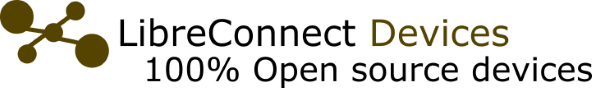
Download Buzzer / Application / LibreConnect / Source

Play music / Build an alarm using a buzzer.
Applications
Midi Keyboard

- Plug your MIDI keyboard.
- Go to http://madnerd.org/interface/midi
Midi Software
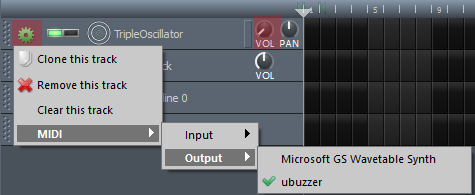 You can compose music that will be played by the buzzer.
You can compose music that will be played by the buzzer.
LoopMidi
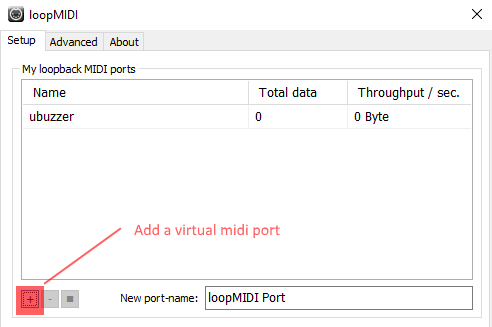
We are going to use loopMidi to generate virtual midi port on Windows.
- Download : loopMidi
- Click on + to create a virtual midi port
LMMS
Examples are available in lmms/
- Download LMMS : https://lmms.io/download/#windows
- On TripleOscillator put the volume to 0
- Click on the gear next to TripleOscillator
- Click on Midi and choose your virtual midi port (Loopmidi by default) ##
Commands
- /info ——–> Display name:port
- X ——-> Where X is the frequency in hz
- OFF ——-> Stop sound
Build buzzer
Components
- Arduino nano CH340G: 2€
- 10 Buzzer : 1.80€ (1 Buzzer:0.18€)
- Resistor pack 400pcs (3€) (1 resistor: 0.0071€)
- 5 pcs stripboard (1.18€) (1 stripboard : 0.24€ )
- Total : 7.98€ (2.43€)
Wiring
Don’t forget to isolate the circuit from the arduino
Buzzer only
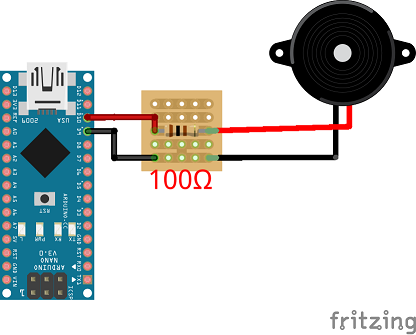
- Pin 9 : RESISTOR (100Ω) — Buzzer +
- Pin 10 : Buzzer -
Buzzer/Led
You can add a led (before the resistor)
- Pin 9 : RESISTOR (100Ω) — Led + / Buzzer +
- Pin 10 : Led - / Buzzer -
3D Printing
This model is a all purpose case for arduino nano projects
Models by Olivier Sarrailh : https://github.com/madnerdorg/buzzer/tree/master/3D
This models can be a little too small to fit the circuit
Licences
Buzzer.ino
- Author: Rémi Sarrailh (madnerd.org)
- Licence: MIT
ToneAC
- Author: Tim Eckel
- Licence : GNU GPL v3
- Link: https://bitbucket.org/teckel12/arduino-toneac/wiki/Home
- Donate : PayPal