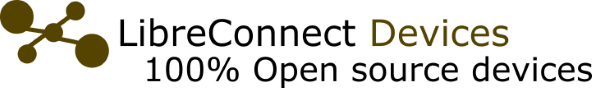
Download Openlight / LibreConnect / Source
What is OpenLight

Openlight is an open source alternative for milight gateway based on an arduino nano (clone).
Based on Henryk Plötz research : https://hackaday.io/project/5888-reverse-engineering-the-milight-on-air-protocol
Milight bulbs are not controlled using WIFI, it uses its own protocol on 2.4Ghz.

Our arduino will directly control the light bulbs using nrf24l01+ radio modules without using the WIFI gateway.
Tactile switchs are not mandatory, you can use it to turn on/off a lamp.
You need to add the code of your lamp in the code, last hexadecimal values will be ignored as it is updated incrementally:
int on [7] = { 0x00, 0x00, 0x00 ,0x00, 0x00, 0x00, 0x01};
int off [7] = { 0x00, 0x00, 0x00 ,0x00, 0x00, 0x00, 0x01};
Commands
/info : display name:port
openlight:42003
When a code is received it will be displayed as
0x00, 0x00, 0x00 ,0x00, 0x00, 0x00, 0x01
Enter a previously received code to send it
0x00,0x00,0x00,0x00,0x01,0x03,0x00
How to build openlight
- Check http://pdf.libre.ovh for more information.
Upload
- Copy arduino/libraries into your arduino sketchbooks
- Upload arduino/openlight_gateway/openlight_gateway.ino
Components
- 1 Arduino nano (ch340g): 2.50€
- 1 nrf24l01+ (radio module) : 1€
- 2 Tactiles switchs : 2€
Cost : 5.50€
Wiring
nrf modules use 3.3V not 5V, pins are 5v tolerant
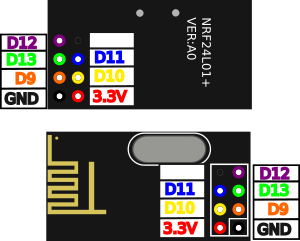
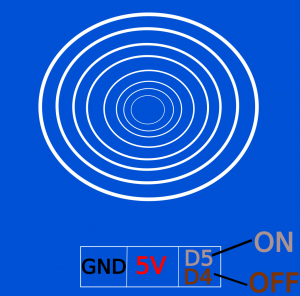
NRF
D9 : orange
D10 : yellow
D11 : blue
D12 : purple
D13 : green
3.3V: red
SWITCHS
D4 OFF SIG
D5 ON SIG
5V: VCC
Licences
openlight.ino
- Author : Rémi Sarrailh (madnerd.org)
- Licence : MIT
openmili
- Author : Henryk Plötz
- Licence : GPLv3
- Link: https://github.com/henryk/openmili