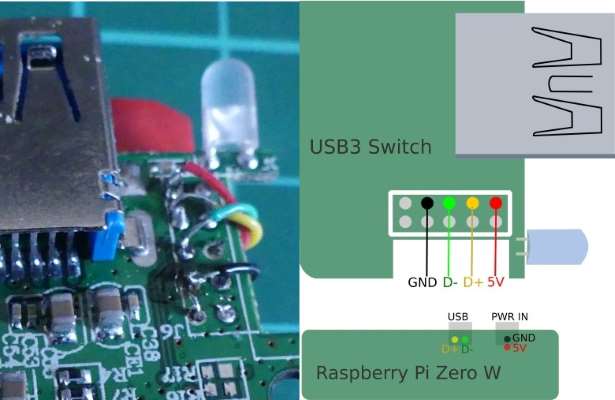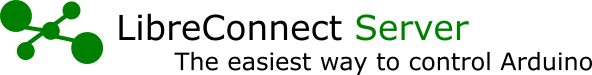- Install LibreConnect on a Raspberry Pi
- Start at boot
- Make it visible in Windows Network
- Build a Wifi USB Hub
 Install LibreConnect on a Raspberry Pi
Install LibreConnect on a Raspberry Pi
If you want to install libreConnect inside /opt/libreConnect
Check the wget url here
mkdir /opt/libreconnect
cd /opt/libreconnect
wget https://github.com/madnerdorg/libreconnect/releases/download/1.0/libreconnect_rpi_v1.zip
unzip libreconnect_rpi.zip
You can then test it with the command:
./usb_scanner
Start at boot
Add in /etc/rc.local before exit 0
cd /opt/libreconnect;./usb_scanner &
usb_scanner must be start in its folder.
Make it visible in Windows Network
You can use samba without sharing files just to make your Raspberry Pi visible
on windows.
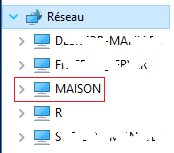
Install samba
apt-get install samba
Modify /etc/samba/smb.conf
#======================= Global Settings =======================
[global]
workgroup = WORKGROUP
browseable = yes
load printers = no
printing = bsd
printcap name = /dev/null
disable spoolss = yes
#======================= Name =========================
#Name of your Raspberry Pi
netbios name = TORENAME
Build a Wifi USB Hub
Here is a proof-of-concept of a Raspberry Pi Wifi USB Hub that fits in a pocket.

You can find stl files (and .blend) here: https://github.com/madnerdorg/libreconnect/tree/master/3D/spidersocket
I used an Anker 4-Port Ultra Slim USB3 Hub.