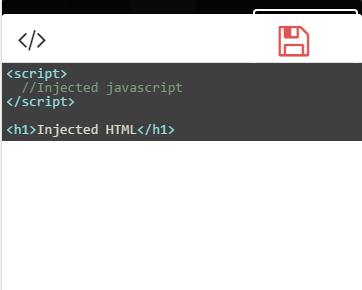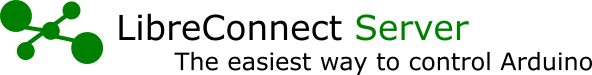Build your own applications
Once your arduino is connected, you can send/receive command using JavaScript.
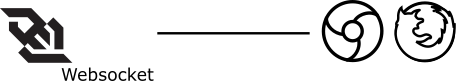
Check out libreInterface for more examples.
Arduino
Check out this example
HTML/JS
The easiest way to control arduino is to build a static web page.
You just need to create an HTML file.
<script>
var ws = new WebSocket('ws://localhost:42000');
Here is an example to send message
</script>
<button onclick="ws.send('ON')">ON</button>
<button onclick="ws.send('OFF')">OFF</button>
Here is an HTML example to send/receive message : http://madnerd.org/interface/basic.html
Web Browser Dev Console
You can use the console of your browser to try it.
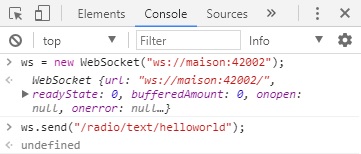
ws = new WebSocket('ws://localhost:42000');
ws.send('ON');
NodeJS
You can also build a websocket client in NodeJS (or python …), if you want to
- Log data from a sensor to a database.
- Automate Tasks
- Centralize websockets and expose it in a secure application
It works almost like a HTML/JS code so you can prototype your application on a web browser.
// Install: npm i rwebsocket -S
WebSocket = require('rwebsocket');
var ws = new WebSocket('ws://localhost:42000');
ws.send("ON");
Here is a basic example to log temperature/humidity on a CSV file : https://github.com/madnerdorg/temphum_client
LibreInterface
LibreInterface is an HTML/JS editor you can use on your web browser, It works offline.
You can export/import your code with JSON.
Télécharger